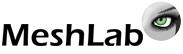LABS – SEE HOW EASY IT IS TO IMPORT PLANSCAN FILES
Extend your capabilities. Do you have customers with the PlanScan System? Are they wanting to send you data via the Digital Dental Exchange (DDX)?
Watch these quick videos to learn how to import and use PlanScan’s STL data.
3Shape – Learn how to import and use PlanScan’s STL data.
ExoCAD – Learn how to import and use PlanScan’s STL data.
Dental Wings– Learn how to import and use PlanScan’s STL data.
e.Mill – Learn how to import and use PlanScan’s STL data with PlanMill 40.
DOWNLOAD SAMPLE .STL FILES BELOW
Download the .stl package of digital restoration files and send them to your lab to confirm that they are a digital dentistry lab.Click this button to download this full package including .stl files for: Posterior Only, Implant Abutment, 3-Unit Bridge, Crowns, Veneers and Restoration 14.
DIGITAL DENTAL EXCHANGE (DDX)
Need a quick service for sending your digital files? Create your account to start sending your large digital dental files.
Store patient data more securely. DDX uses AES encryption to help secure patient data. Backups are managed automatically to reduce the likelihood of data loss. Click the DDX logo to sign up!
Store patient data more securely. DDX uses AES encryption to help secure patient data. Backups are managed automatically to reduce the likelihood of data loss. Click the DDX logo to sign up!
WANT TO VIEW YOUR DIGITAL FILE?
MeshLab is an open source, portable, and extensible system for the processing and editing of unstructured 3D triangular meshes. The system is aimed to help the processing of the typical not-so-small unstructured models arising in 3D scanning, providing a set of tools for editing, cleaning, healing, inspecting, rendering and converting this kind of meshes. Click the Meshlab logo to create your account.